Hold on tight, you’re about to be blown away by the best task management app available! This Gqueues review will provide you with an honest account of, in my opinion, the best task management app for online productivity. It’s great for bloggers, informaticists, analysts, and pretty much anyone that uses a computer as to do their work.
A Time Management and Task Management Strategy
I had a great boss and mentor that taught me a time and task management strategy that really changed my outlook on productivity and workflow. It involves taking the first 10 minutes of your day to gather you thoughts, nail down what you want to accomplish that day, what will need to be pushed to the next, and any other pertinent planning that has to be done. At the end of the day, you take the last 10 minutes of you day to review your list, send any status updates that are needed, and make any notes about additional work to be done or priority tasks. This process repeats every day.
Before using Gqueues, I used this strategy to kept track of my assignments using a weekly to do list template. On my busier days, that turned into a daily to do list template. The 10-minute task would turn into a 30-minute task. That’s a good bit of time to spend updating a paper list. This task management strategy was a huge step up from the scattered processes I used in the past, but it was on paper, very redundant, and I knew there had to be a better way.
The Problem with Paper To Do Lists and Planners
I know a lot of people who use planners and paper to do lists. They are better than no system, sure, but they are flawed. They require you to rewrite the same things over and over again. If you want a task to appear on a paper sheet and calendar (written or electronic), the only want to get it there is to write it over again. If you change a task, the due date, or any other details, you have to remember to update in the second location.
In my work as a blogger, informaticists, and community manager, I often have tasks that repeat. I do some things daily, weekly, and monthly. I need those tasks to appear on a list over and over again. On a paper list, I had to do all that manually or create separate sections for repeating tasks. There was a lot of extra work involved and time wasted.
I knew there had to be a better way, and that it would come in the form of software. I was pleasantly surprised to find the best task management app available – Gqueues. I’ve been using GQueues for a couple of years now and really thought it was time that I share a Gqueues review with you all.
GQueues Review
What is GQueues?
Gqueues is a task management app that integrates seamlessly with Google apps including Gmail, Google Calendar, and Google Drive. It allows you to create tasks and subtasks with links, assignments, due dates, attachments, tagging, and notes. It also allows you to make tasks repeat based upon any schedule you can imagine. This means you can make tasks repeat weekly, daily, or monthly. You can even get more complicated and have tasks repeated every Tuesday and Thursday each week or on the 3rd Friday of the month. Tasks can be due on a day, or a specific time of that day. You can even set up email, pop up, and SMS reminders on tasks.
GQueues allows you to organize your tasks more efficiently through a system of categories, queues, and tagging. You can use categories to define different types of tasks, such as business and personal. You can create queues to group tasks by project, client, or perhaps income stream. You can further identify and relate tasks through tagging. As a blogger, this is convenient because I can separate work into different queues based upon whether they tasks are related to sponsored content, content calendar, freelance writing, speaking engagements, and health media training programs I am developing. I can also add tags to my content for the most pertinent information. For many of the items in my content calendar, I end up using the tag “affiliate” to designate posts that will have an affiliate program or links tied to them. I use Gqueues as my overall content manager and task manager for my blog with great success.
Why is GQuest the Best Task Management App?
Gqueues is the best task management app because it seamlessly integrates with Google apps. There is a two-way syncing system between Google calendar, so you can update tasks through either application. There is a Google Chrome Extension that allows you to create tasks on the fly. You can click the icon in your browser and create a task quickly. It also allows you to attach Google Drive files to tasks. The best feature is the ability to create tasks for email withing Gmail. So instead of leaving email unread to remind myself I need to do something with it, I can open the mail, create a task, with a due date, without ever leaving Gmail. This has been life-changing for me and one of the main reasons I wanted to write this GQueues review.
A Few Key Features of GQueues
Assignments
You can use Gqueues to assign tasks to a team member or virtual assistant. In fact, Gqueues is a great project management tool to organize tasks related to projects that may involve multiple team members. It can be purchased for an entire organization and integrate with Google Apps at the domain level. The ability to create assignments, does require the $25 a year subscription, but you do not have to have the subscription to receive assignments. You can use Gqueues to manage a VA without them having to upgrade.
Smart Queues
The Smart Queues feature allows you to quickly sort tasks by those that are due today, overdue, due in a week, inbox tasks (typically from an email), or those you have received as an assignment. You can also use the All Tasks Smart Queue to see all the tasks you have, and the group or sort by due date, date created, and several other criteria.
Mobile Apps
The paid version of Gqueues gives you access to both the Android and iPhone mobile apps. These apps allow you to update your task list on the go. This includes creating new tasks, editing existing tasks, and marking tasks as complete.
Collaborative Queues
If you are working on a project with multiple people, you can create shared queues so everyone on the team can stay up to date on the status of all tasks for the project. You can assign each task to a person, so no one gets confused about who is responsible, and then make notes on the task. Collaborative queues can be shared in a view-only mode, or a collaborative mode, which allows users to create new tasks and edit existing tasks.
GQueues Has Changed My Life
I’m not exaggerating when I say that Gqueues has changed my life. It has given me a boost in productivity and better command of my workload. Gqueues has also cleaned up my inbox, streamlined my project management, and added more time to my day. I know exactly what tasks I have pending, when they are due, and who they are assigned to. It’s made managing multiple blogs, virtual assistants, and online profiles more efficient and has saved me more time and effort than I ever thought possible. It’s the best $25 I spend on online businesses all year.
One of my biggest passions is finding ways for technology to help people. The best technology tools make your job and life easier. I am thankful that GQueues helps me continue my mission of technology empowerment. I think it can help you too.
Sign Up for GQueues
I’m hopeful that after reading my glowing Gqueues review you’ll try it out for yourself. Consider you can get they have a version that is 100% free, and you can get a trial the paid version for free, you have nothing to lose. Try it out today and then come back and let me know what you think.


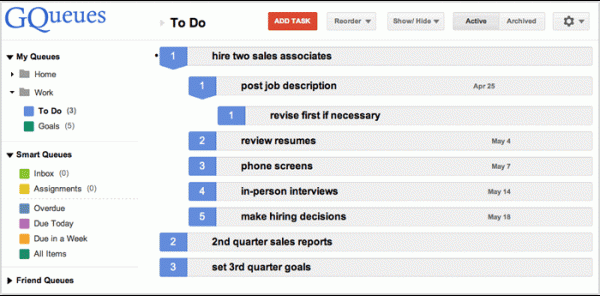
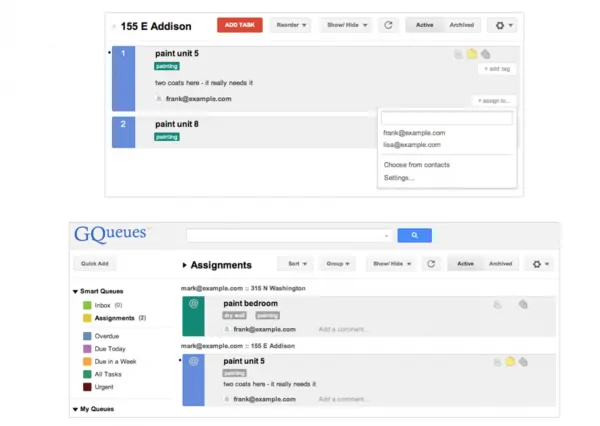
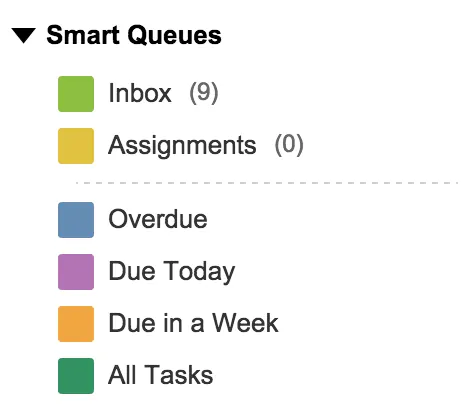
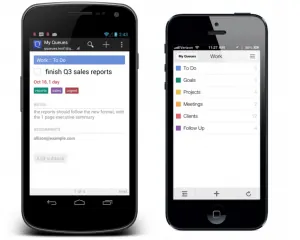
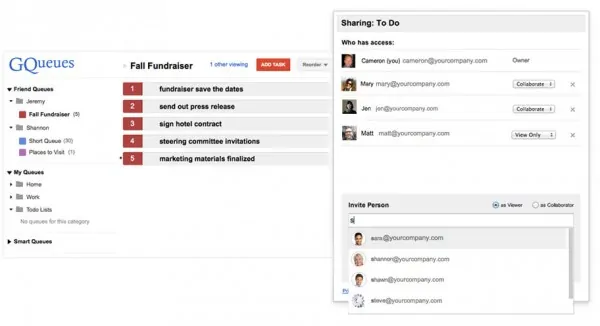
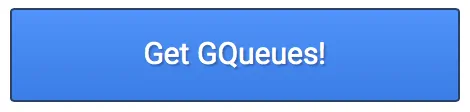


I agree with you Brittney, GQueues is an amazingly well designed app, we’re using it for our teams.